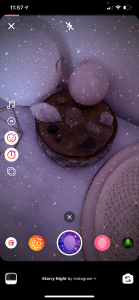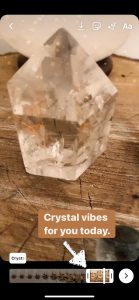- Finding Unshakable Power in a World That Wants to Pull Us ApartPosted 5 months ago
- What could a Donald Trump presidency mean for abortion rights?Posted 5 months ago
- Financial Empowerment: The Game-Changer for Women in Relationships and BeyondPosted 6 months ago
- Mental Health and Wellbeing Tips During and After PregnancyPosted 6 months ago
- Fall Renewal: Step outside your Comfort Zone & Experience Vibrant ChangePosted 6 months ago
- Women Entrepreneurs Need Support SystemsPosted 6 months ago
How To Easily Create Your First Instagram Reel

By Tani Morgan
In case you haven’t heard, Reels is the new fun thing on Instagram. Similar to TikTok, it’s Instagram’s new format that allows you to watch or record and edit 15-30 second video clips set to music.
Reels are all about entertainment and are fantastic for boosting engagement. Reels are getting tons of views as they are being prioritized by Instagram and being shown more often than other content. Just like TikTok has a ‘For You’ page, if you have a public account, you can make your reels available to the whole Instagram community through the new Reels Explore Feed. This means that people who don’t follow you, can see and engage with your reels which is a major engagement boost and a huge opportunity to grow your following.
So I bet, now you can’t wait to create and upload your first REEL, right? Here’s how:
1. Determine your concept. What is the reel going to be about? Choose a theme or intention for what you are going to shoot. What kind of music will fit well with your video & theme? What does your community need to hear right now? What will your audience love?
2. Select Your Music, Speed and Filters. Start by opening the Instagram stories camera and selecting the Reels option.
Choose the song that you’ve determined will accompany your video. If you want to use your own audio, you certainly can but know that if you do, the audio will be attributed to you and other people can use it to create their own Reels by selecting use audio from your Reel.
Once you’ve chosen your song, then you can select which part of the song that you want to feature.
The next step is to set your timer and countdown which is handy if you want to record your clips hands free. Once you press record, you’ll see a 3-2-1 countdown before recording begins for the amount of time you selected. Just like Instagram stories, you can choose one of the many filters and effects for your recording.
3. Shoot Your Video Clips. Your next step now is to shoot the videos. It’s very similar to how you would record a video for your stories – just press and hold the capture button and you’ll see a progress indicator at the top of the screen as you record. Reels can be recorded in a series of clips (one at a time), all at once or by using video uploads from your gallery.
Once you are done recording, then you can add other effects like GIFs,stickers and text. The fun part is that you get to choose when you want your text and effects to appear. If you want the test to appear just at the end of the Reel. Set the slider so that it only covers the last few seconds of the video.
If you don’t want to use effects or filters then you can shoot the video clips before going into REELs and simply add them from your phone. While you do miss out on using the filters & effects, I sometimes like to record the video clips first so that I can edit them for length or creativity before creating my Reel.
4. Share Your Reel! Once you are satisfied with the way your reel looks and sounds, tap the next button to share your Instagram reel. You can add a caption, tags, hashtags and edit the video thumbnail. You’ll also get to share where you want it to be shared. As long as your account is public, you can share your reel to the Explore Reels Feed where it will be more likely to be discovered by the entire Instagram community. You can also share it to your own feed to share it with your existing followers.
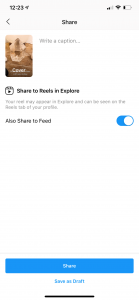 If you have a private account, then your reels will only be shared on your feed and people will not be able to use your original audio or be able to share it with users that aren’t already following you.
If you have a private account, then your reels will only be shared on your feed and people will not be able to use your original audio or be able to share it with users that aren’t already following you.
Bam, look at that! You are done your very first Reel! Congratulations! I bet you are going to find them so fun that you just won’t be able to help yourself from doing more! <3
********
 Tani Morgan is a Spiritual Business Mentor, Business Professor at the SWAT Institute of Empowerment Coaching, Yoga Teacher and the founder of TaniMorgan.com. She has built multiple successful businesses that impact hundreds of women every year. Combining her business degree (B.Comm), her management experience in sales, customer service and advertising with her powerful intuition and spiritual practice, she now empowers women to discover their true purpose and feel confident in their unique gifts so they can build a soul-inspired business to create both income for their family and impact in their community.
Tani Morgan is a Spiritual Business Mentor, Business Professor at the SWAT Institute of Empowerment Coaching, Yoga Teacher and the founder of TaniMorgan.com. She has built multiple successful businesses that impact hundreds of women every year. Combining her business degree (B.Comm), her management experience in sales, customer service and advertising with her powerful intuition and spiritual practice, she now empowers women to discover their true purpose and feel confident in their unique gifts so they can build a soul-inspired business to create both income for their family and impact in their community.